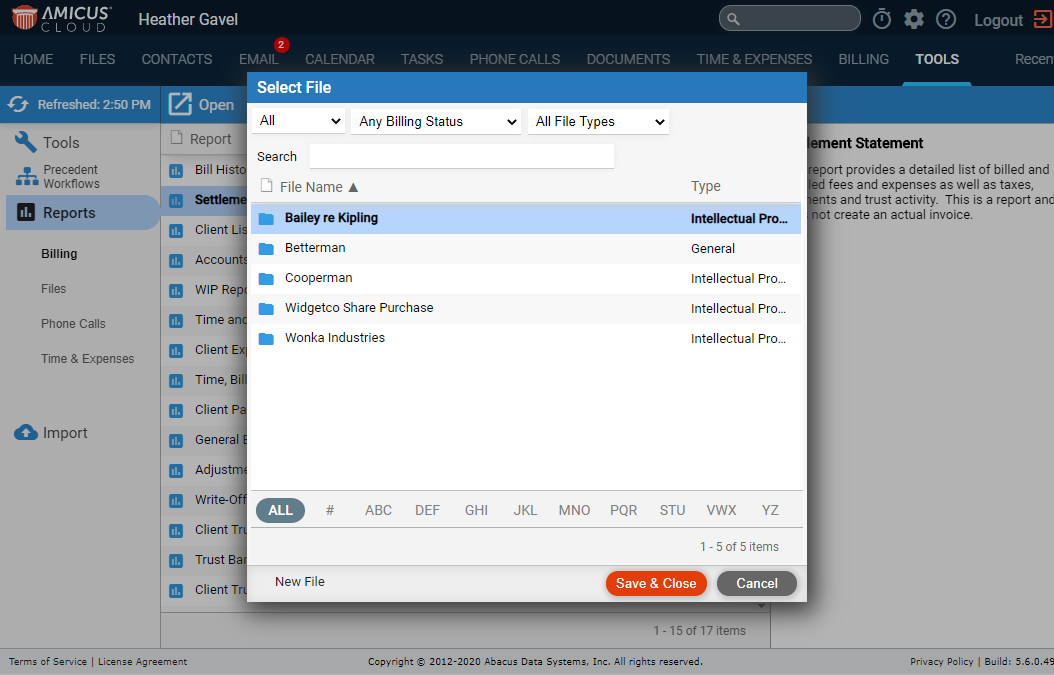
Tools, Reports, & Import > Run Reports > Settlement Statement
This report provides a detailed list of Fees, as well as Taxes, Payment, Trust activity and a Summary of all the sections.
The Settlement Statement does not create an actual invoice.
To run the report:
1. Go to Tools in the main menu bar, select Reports
>Billing from the left pane and Settlement
Statement from the main screen to display the
Select File window.
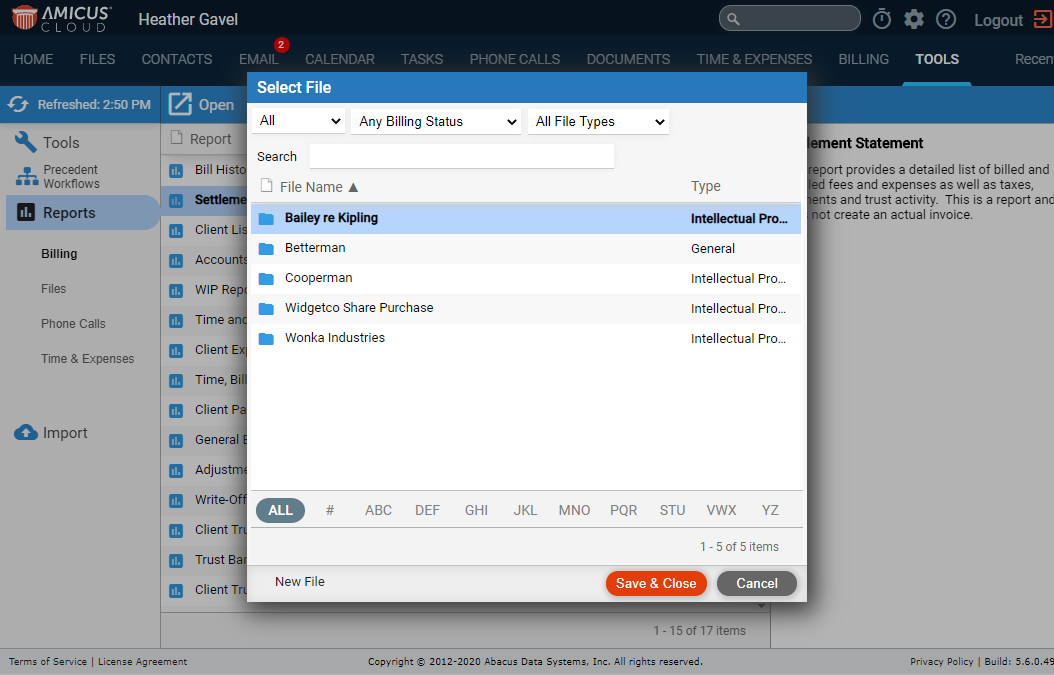
2. Select a file
to display a Settlement Statement
for the file.
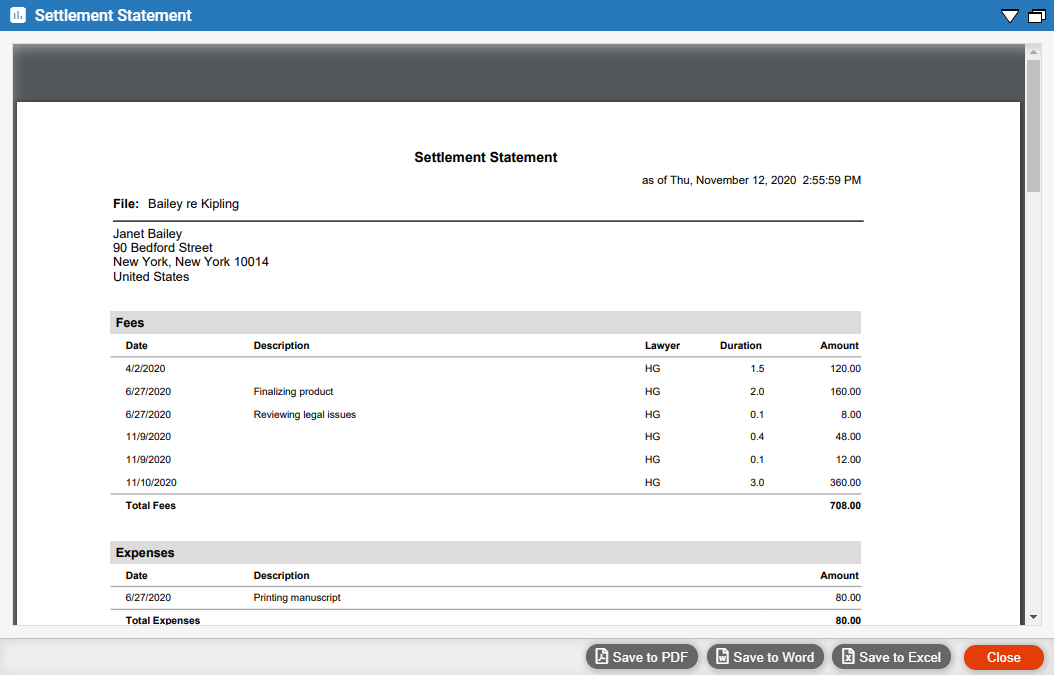
3. Underneath the Settlement Statement title is the heading which includes the File name, as well as the Date and Time that the report was generated.
● The heading is also auto populated with data collected from the File Details such as the Primary Client and the Address if specified.
o The following sections display if there are activities and are excluded if there are no activities.
o Fees (Billed and Unbilled)
o Tax (If applicable)
o Payment (For both Outstanding bills and General Retainer)
o Trust (Trust receipt and Trust check)
o Summary - Total of each sections).
 |
Note: For retainer, the current balance of the retainer display if there is a balance when the report was generated. |
● The Settlement Statement can be saved to PDF, Word or Excel.
● Expenses in Date Range Report
● Time, Billing and Collections
Amicus Cloud (July 2023)
Copyright