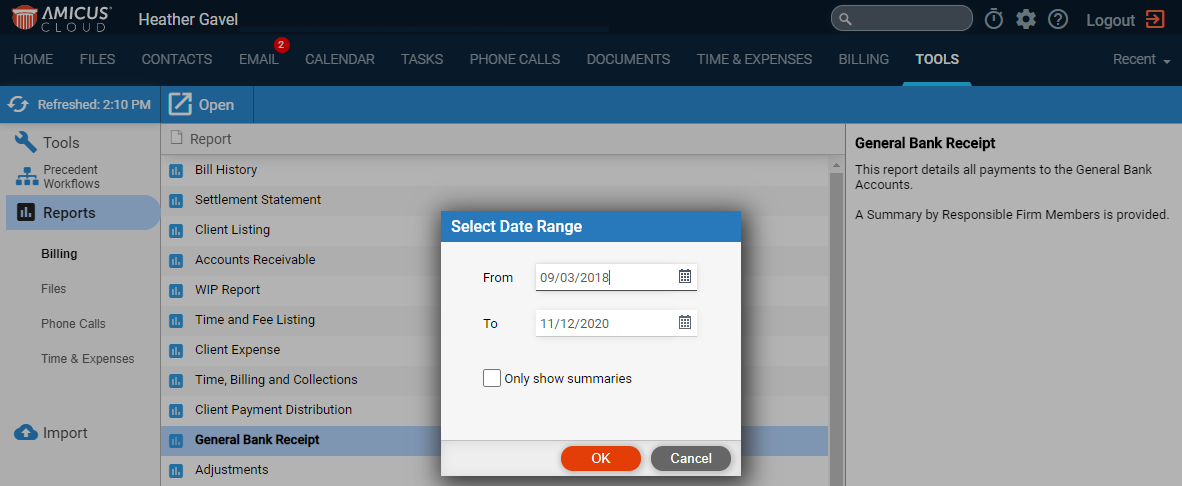
Tools, Reports, & Import > Run Reports > General Receipt Report
The General Bank Receipt report lists all client payments for a date range with a summary by responsible firm members.
● The report lists all general payments.
To run the report:
1. Go to Tools in the main menu bar, select Reports
from the left pane and General Bank Receipt
from the main screen to display the Select Date Range
dialog.
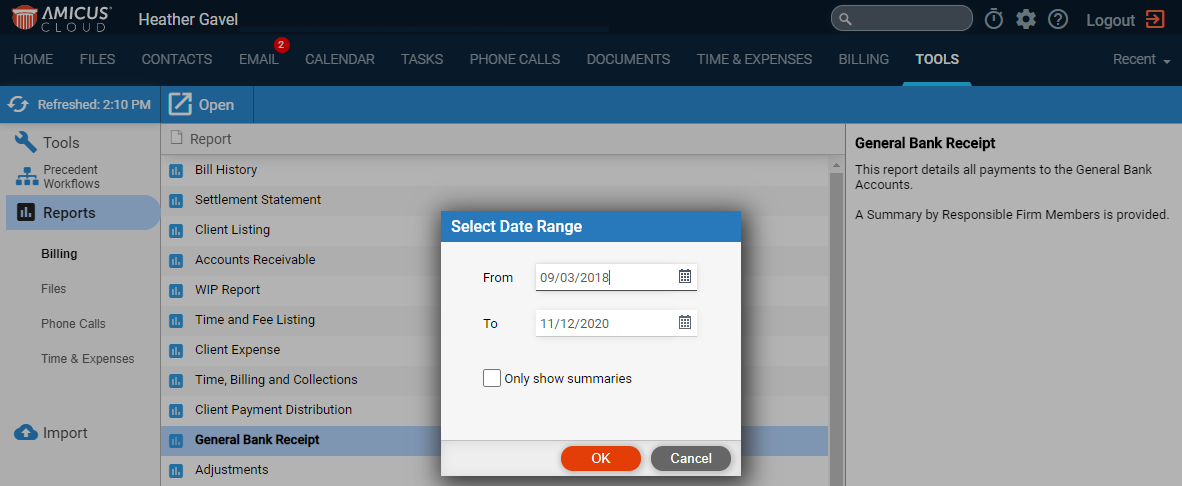
2. Use the calendar
controls in the From and To
fields, then click OK to display the General
Bank Receipt report for the Date Range
specified.
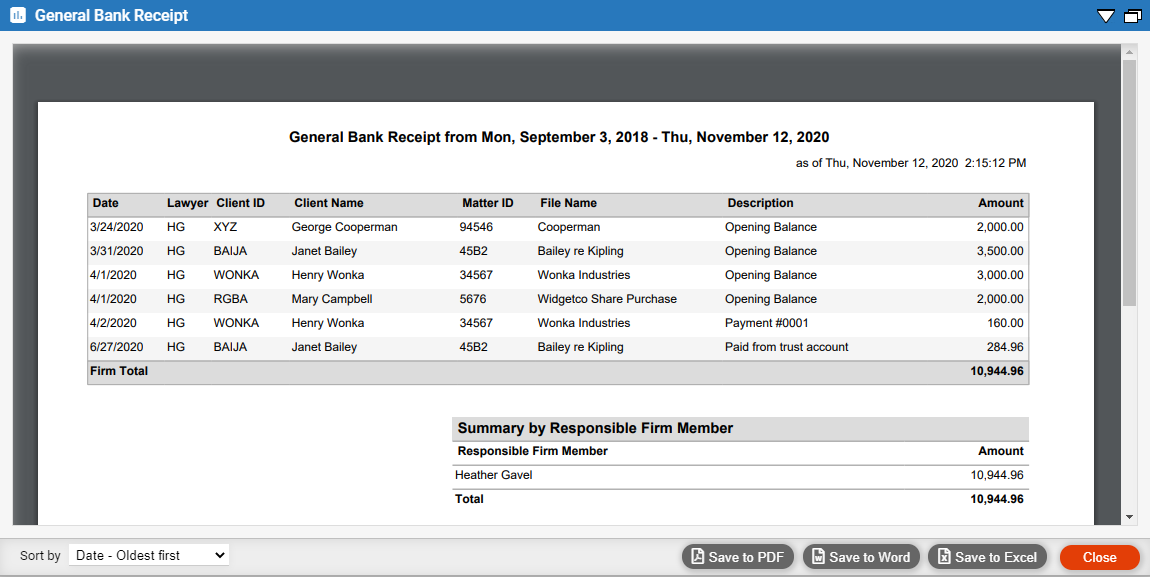
The following fields are displayed for each receipt transaction:
o Date
o Responsible Firm Member
o Client ID
o Matter ID
o Client Name
o Description
o Amount
3. Use the Sort by option to define the order of the contents of the report. The Date of the transaction is the default, but you can also sort by ascending order (oldest date first), Client Name or File Name.
When transactions have been "Voided" or "Reversed":
● (VOIDED date) or (REVERSED date) are appended to the original transaction.
● In addition transactions that have been "Refunded" display in brackets.
 |
Note: When a single payment is distributed to multiple files, this report lists each file with the payment allocated to the individual file. |
● Expenses in Date Range Report
Amicus Cloud (July 2023)
Copyright