 to display the Options window, select User
Management from the navigation pane to display the User
Management window.
to display the Options window, select User
Management from the navigation pane to display the User
Management window.1. Go to Options  to display the Options window, select User
Management from the navigation pane to display the User
Management window.
to display the Options window, select User
Management from the navigation pane to display the User
Management window.
2. Click the user's
name to open their user profile, select Security/Password
and then select or clear the "Permitted to share items and invite
clients to the Portal" option.
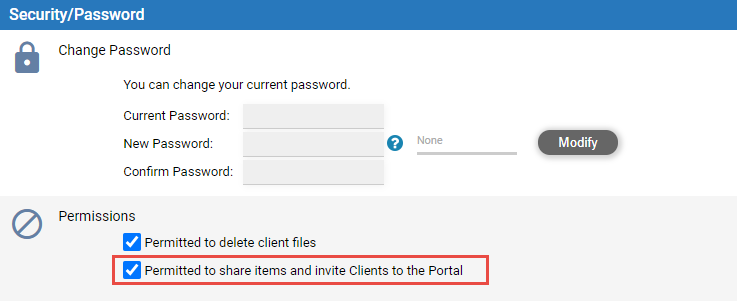
● Configure Client Portal for the firm
● Invite a client to the Portal
● Check a client's or file's Portal status
● Manage a client's Portal access
Amicus Cloud (July 2023)
Copyright