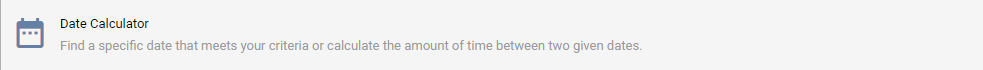
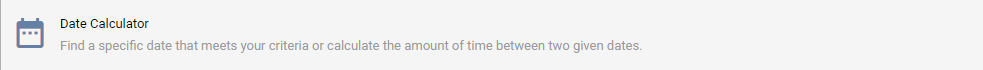
● For example,
you might have thirty business days after a judgment is handed down to
file an appeal. You can find out the exact deadline.
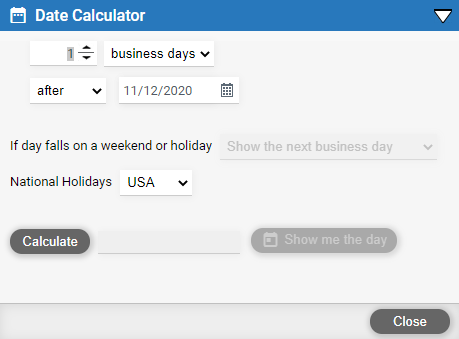
● At the upper right, select "After" or "Before".
● If the calculated day falls on a weekend or holiday: If calculating based on something other than the number of business days, indicate what you want done in this case—e.g. show the next business day instead.
● Show Me the Day: Click this button to go to the Calendar Day view for the calculated date.
● At the upper right, select "Between".
In calculations, "Business Days" exclude weekends and the holidays for your firm's country (or your selected country).
New Year's Day
Martin Luther King's Day
President's Day
Memorial Day
Independence Day
Labor Day
Thanksgiving
Christmas Day
New Year's Day
Good Friday
Easter Monday
Canada Day
Labour Day
Thanksgiving
Christmas Day
Boxing Day
New Year's Day
Good Friday
Easter Monday
Early May Bank Holiday
Spring Bank Holiday
August Bank Holiday
Christmas Day
Boxing Day Holiday
Additional Boxing Day Holiday (if necessary)
● Use the Microsoft Office Add-in for documents and document templates
Amicus Cloud (July 2023)
Copyright