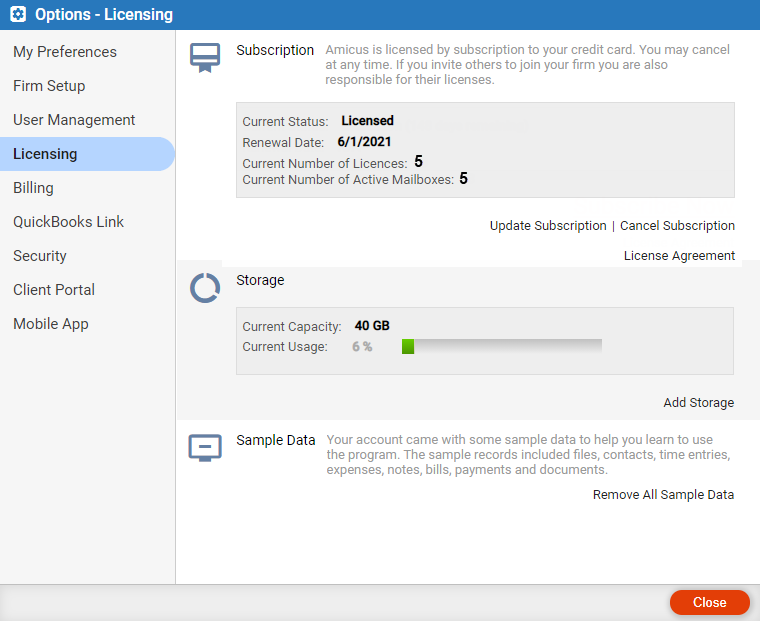
[FOR AMICUS ADMINISTRATOR ONLY]
● Select Options > Licensing and click
Update Subscription to
start the License Amicus wizard.
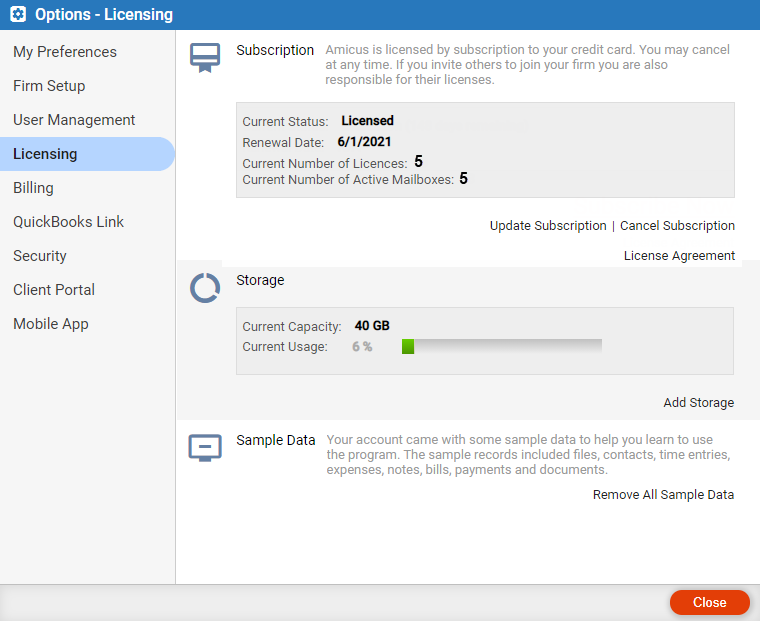
● Enter details—see Start or restart the firm's Amicus subscription.
● Your renewal date will not change. Generally, you are simply updating your credit card information and/or its billing address ahead of time so that an appropriate and successful transaction will take place on the next renewal date. You can also change the firm registration details (name, firm name, email address, phone number).
● If you add firm
members, or change from using the firm's own Exchange to Amicus-hosted
Exchange, you will simply be prompted to authorize payment for the resulting
new charges.
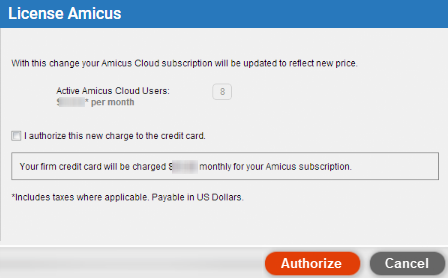
● If a problem with the credit card has caused the charge to be rejected by your bank, you have a grace period during which you and other firm members may continue to use Amicus. At login, click Update Subscription to enter a valid credit card if necessary.
● If the grace period ends without a credit card resolution, your Amicus account is suspended—you and other firm members will no longer be able to log in to Amicus. However, a prompt will appear when login is attempted and you or another firm member will be able to click Update Subscription Now to enter a valid credit card.
● Start or restart the firm's Amicus subscription
● Cancel the firm's Amicus subscription
Amicus Cloud (July 2023)
Copyright