 to display
the Options - My Preferences window, click My Profile from the My Profile
section to display the User Profile dialog.
See Using your
profile.
to display
the Options - My Preferences window, click My Profile from the My Profile
section to display the User Profile dialog.
See Using your
profile.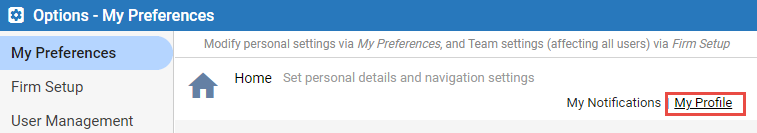
Basics > Managing your time zone when travelling
To set your time zone for Amicus, go to Options
 to display
the Options - My Preferences window, click My Profile from the My Profile
section to display the User Profile dialog.
See Using your
profile.
to display
the Options - My Preferences window, click My Profile from the My Profile
section to display the User Profile dialog.
See Using your
profile.
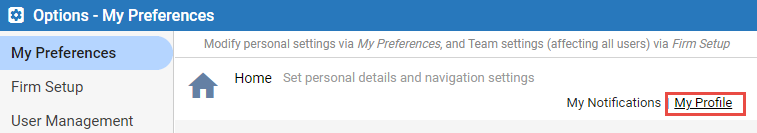
Let's assume you normally work in Boston (Eastern Time) but are visiting Los Angeles (Pacific Time) for a few days.
● When you arrive
in Los Angeles, change your Amicus time zone to Pacific Time so that your
appointments, phone calls, email, and tasks show the local time and date.
For example, your 4 pm (ET) appointment will now appear as a 1 PM (PT)
appointment.
● A prompt at
Amicus login will warn you if your Amicus time zone doesn't match your
browser's time zone. This might occur if you log in at a local computer,
or if you brought your own notebook computer and it has reset automatically
to the local time or you've manually changed its setting.
● When you return to Boston, change your Amicus time zone back to Eastern Time.
● Again, a prompt at Amicus login will warn you if your Amicus time zone doesn't match your browser's time zone.
● Managing windows size and multiple windows
Amicus Cloud (July 2023)
Copyright