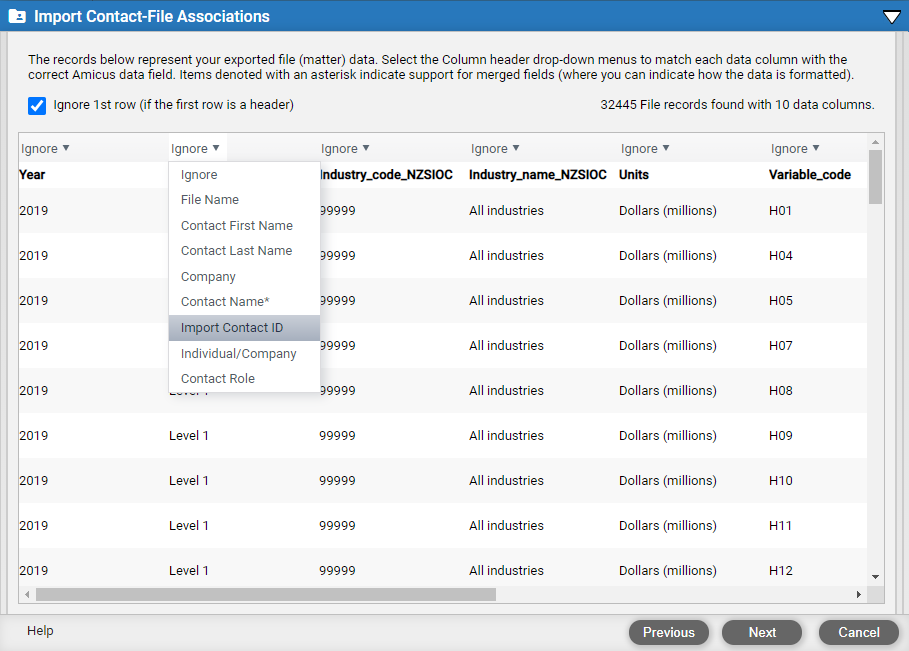
This topic covers the import features specific to the importing of contact-file relationships to Amicus.
● File
Name or ID must be mapped. Either Individual/Company
Name, or at least one of First Name, Last
Name, or Company Name, or
Import Contact ID must also be mapped.
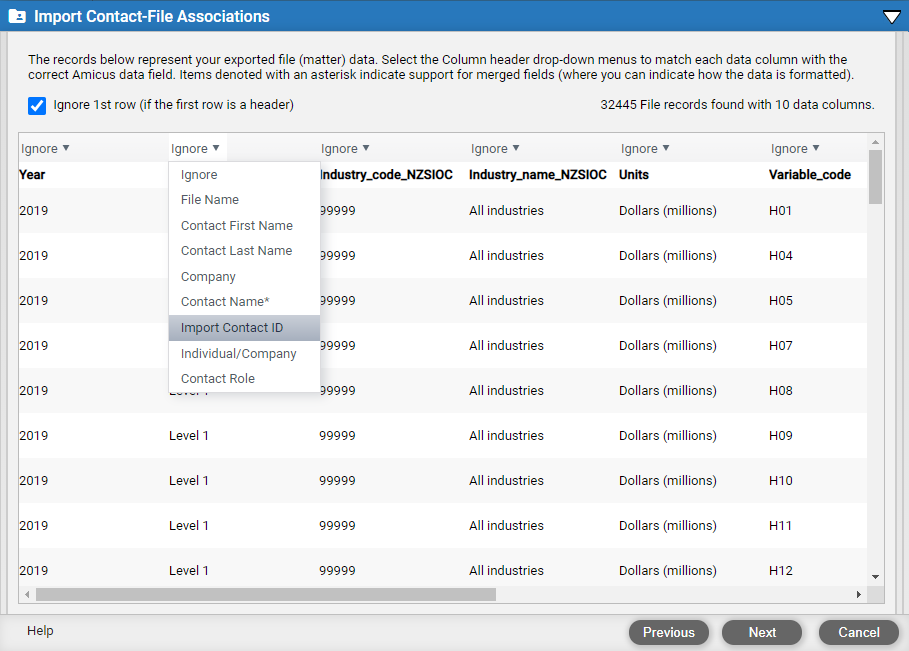
|
Tip: ID Mapping ensures that duplicate (or similar) names do not impact the ability to import into the system. This import option may be more useful for advanced users. |
● Existing contact – file associations are not overwritten. Only new associations are added.
● If a matching file and contact are not found in Amicus, the association is not added.
● File name is used to find the matching file in Amicus.
● If a contact is a corporation, their company name is used to find the matching contact in Amicus.
● If a contact is an individual, their first and last name are used to find the matching contact in Amicus.
● An association is not added if multiple contacts are matched on in Amicus.
● If
Contact Role data is NOT mapped, the
first contact on a file will be assigned the role of "Client",
and assigned as primary client on the file, and subsequent contacts will
be assigned the role of "Other".
If Contact Role data is mapped, role and primary
client assignments will be affected by your special settings—see below.
Click Next. The screen that displays is dependent on what was mapped in the previous screen.
● If you mapped contact associations by Name
the following screen appears:
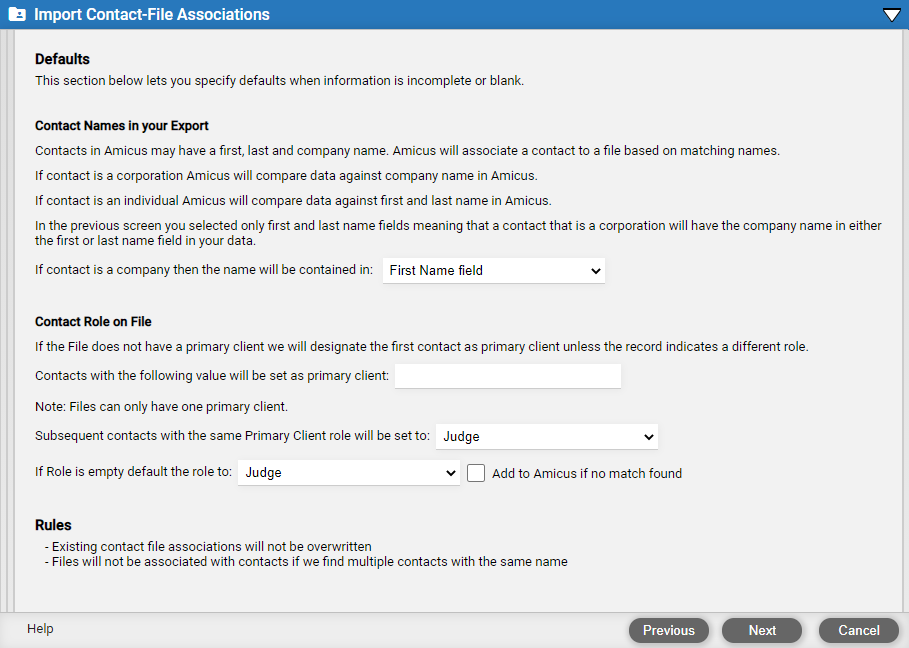
● If you mapped contact associations by
ID the following screen appears:
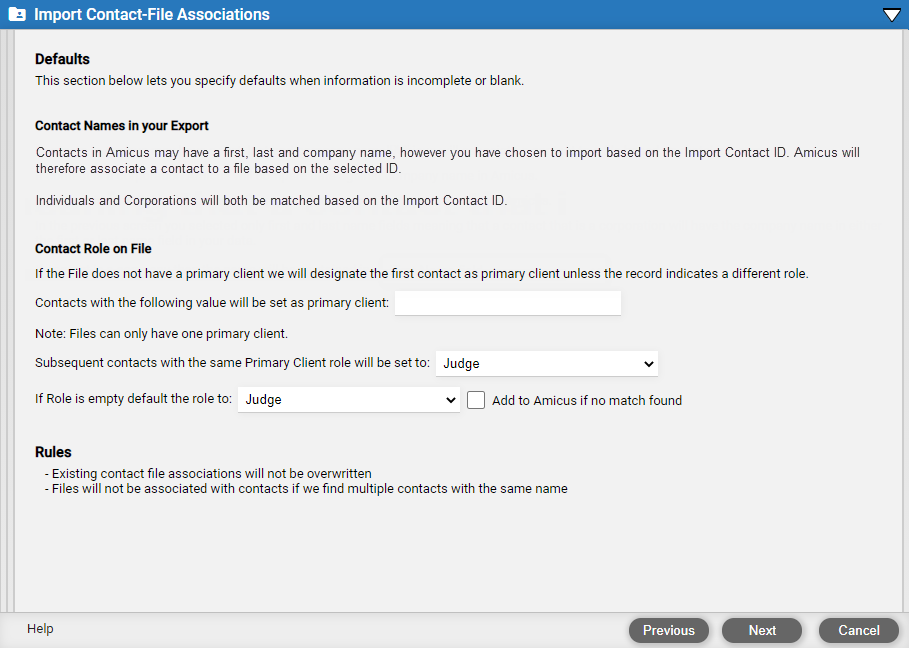
● No settings necessary – If First Name, Last Name, and Company Name fields are all mapped, and Contact Role is not mapped.
● Corporate name choice – If First Name and Last Name are mapped, but not Company Name, specify where a corporate name is provided: in First Name field alone, or in Last Name field alone.
● Individual name choice – If Individual/Company Name is mapped, import data is mapped against Amicus first name, last name, and company name. Specify whether individual names in the Individual/Company data field are formatted as "FirstName LastName" or "LastName FirstName".
● Role and primary contact assignments – If Contact Role data is mapped, specify the following:
o If there's
a particular Contact Role value (e.g. "Client") for contacts
eligible to be designated the primary client, specify that value in the
first option.
If a file doesn't yet have a primary client, the first contact with this
role value will be assigned the role of "Client" and assigned
as primary client on the file. Contacts with a different role value will
not be assigned as primary client.
Specify in the second option what role should be assigned to contacts with
this Contact Role value if the file already has a primary client.
o If there's NOT a particular Contact Role value that always designates contacts eligible to be the primary client, leave the first option blank. And the second option will have no effect. The first contact assigned to the file, regardless of its Contact Role value, will be assigned the role "Client" and assigned as primary client.
o Specify what role will be assigned by default if a record's Contact Role value is empty. (However, if that contact is being assigned as primary client on the file, the role "Client" will be assigned instead.)
o If a Contact Role value isn't defined in Amicus, choose whether it should be added to the Amicus list and assigned to the contact—otherwise the default will be assigned. (However, if that contact is being assigned as primary client on the file, the role "Client" will be assigned instead.)
Amicus Cloud (July 2023)
Copyright