 to display the Options window, click Firm
Setup from the navigation pane and select Exchange
Settings under the Exchange section.
to display the Options window, click Firm
Setup from the navigation pane and select Exchange
Settings under the Exchange section.● Go to Options  to display the Options window, click Firm
Setup from the navigation pane and select Exchange
Settings under the Exchange section.
to display the Options window, click Firm
Setup from the navigation pane and select Exchange
Settings under the Exchange section.
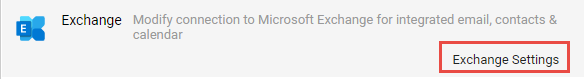
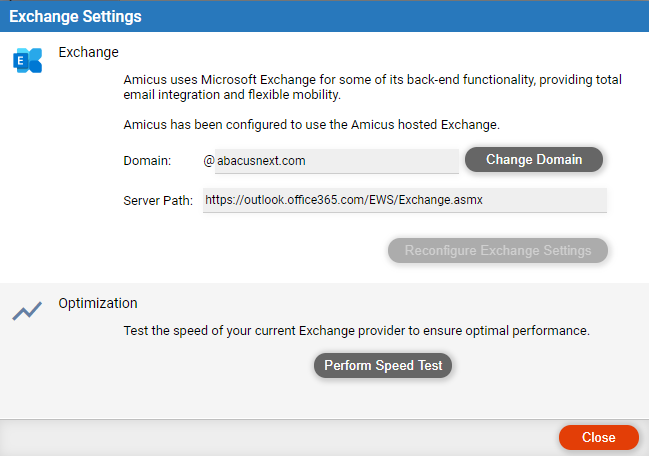
● Configuration chosen: Which way Amicus is configured to use Exchange at the firm:
o Amicus uses the firm's own Exchange account.
o Or, Amicus
uses an Amicus-hosted Exchange account.
● Amicus uses Microsoft Exchange for some of its back-end functionality, providing total email and calendar integration and flexible mobility. Exchange is utilized to manage and store email, contacts, appointments, and tasks.
● Server
path –
To properly configure the email or calendar application on your computer
or mobile device to connect to or synchronize with Exchange, you might
need to use the Exchange server path shown here.
● Configure apps and devices to connect with your Amicus account
Amicus Cloud (July 2023)
Copyright