
Note: An Amicus Cloud account is required to login to the app.
Mobile App > Log in and out of the Mobile App
 |
Note: An Amicus Cloud account is required to login to the app. |
After you download the Amicus Cloud app from your app store:
1. Open the app
to go to the Sign In window.
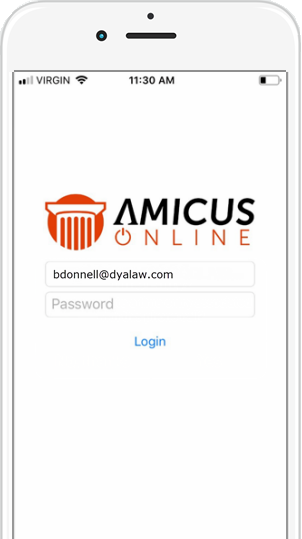
2. Enter your Amicus Cloud Email Login and Password.
3. Click Login.
 |
Tip: If you close the Amicus Cloud Mobile App without logging out, the next time you navigate to the app, you won't have to re-enter your credentials. |
Amicus Cloud (July 2023)
Copyright