
Important: If you choose to not keep their mailbox, we recommend that you archive their Exchange-related data — see Deactivate a user and archive their Exchange data.
[FOR AMICUS ADMINISTRATOR ONLY]
When a firm member leaves the firm, you'll want to cancel their access to Amicus and stop paying for their subscription. This section details the case of keeping their mailbox. |
● Overview
● What happens to the user and his data?
● Deactivating a firm member removes them from selection lists, and appends "(Deactivated)" to their name which is still shown on their shared items.
● The user's unshared data (items not associated with files) will not be accessible to any firm members.
● If file security is enabled for the firm, the user's private files (if any) will remain private but be reassigned to the Amicus administrator.
● If the firm has subscribed to Amicus, the renewal charge will be reduced.
● If the firm uses Amicus-hosted Exchange,
you have the option of keeping the user's mailbox. Although you'll need
to keep paying for that Exchange account, their Exchange-related data
on files will remain editable: emails can still be replied to or forwarded,
email attachments can still be viewed, and appointments and tasks can
still be edited. Time entries can still be done and viewed from those
items.
Also, you could reactivate the user later, which reinstates their Amicus
access, as well as all their data. This might be useful if the user is
returning in a few months or a year. Or you simply wish to keep their
email, appointments, and tasks "live" for a while. See Reactivate a user.
 |
Important: If you choose to not keep their mailbox, we recommend that you archive their Exchange-related data — see Deactivate a user and archive their Exchange data. |
● If
the firm uses its own Exchange, you could decide to keep the user's
mailbox forever, or at least until you plan on reactivating them, so that
their Exchange-related data on files remains editable.
Reactivating the user later, reinstates their Amicus account access. If
you've kept their mailbox, this reinstates their data too. This might
be useful if the user is returning in a few months or a year. Or you simply
wish to keep their email, appointments, and tasks "live" for
a while. See Reactivate
a user.
 |
Important: If you decide to NOT keep their mailbox forever, or at least until you reactivate them, we recommend that you archive their Exchange-related data — see Deactivate a user and archive their Exchange data. |
● Before deactivation – If Amicus Billing is enabled for the firm, consider first running a Billing report such as Client Listing with the responsible lawyer filter set to the user you're about to deactivate. That will aid you in assigning new responsible lawyers to those files as appropriate.
● As the Amicus administrator, choose Options > User Management and click the user's name to open their user profile.
● In the user
profile, click Deactivate User
in the footer.
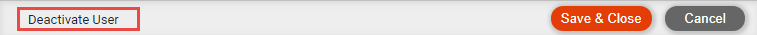
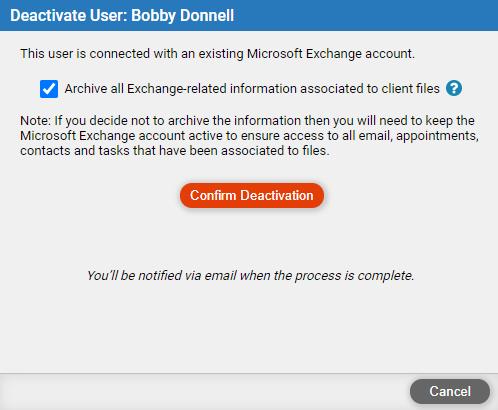
If Amicus-hosted Exchange:
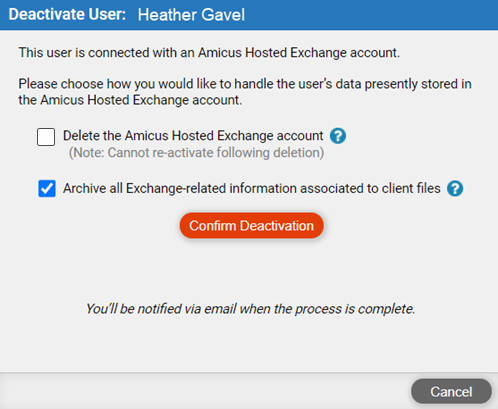
● If the firm uses Amicus-hosted Exchange, clear the "Delete the Amicus-hosted Exchange account" option.
● Click Confirm Deactivation.
● If the firm has subscribed to Amicus, you will be prompted to authorize payment for the reduced charges upon confirming the deactivation.
● Access to Amicus – User can no longer login to Amicus.
● User Management list and User Profile – User is still listed in Options > User Management, and his user profile is still available.
● Amicus subscription – User is removed from the number of active users.
● Firm member selection lists and filters – User is removed from all firm member selection lists, including the "Assigned to" filter in main views such as Calendar and Phone Calls.
● Unshared items – User's unshared email, appointments, tasks, contacts, phone calls, time entries, and expenses become unavailable. These are items that were not associated with a file.
● Private files – If file security is enabled for the firm, the user's private files (if any) will remain private but be reassigned to the Amicus administrator. Items on those files will be available to the Amicus administrator: email, appointments, tasks, phone calls, documents, notes, time entries, expenses, draft bills, final bills, payments, general retainer, trust, and trust transactions on them.
● Exchange items – User's email, appointments, and tasks on files are still listed in the file details, and can still be opened and edited. Time entries can still be created or viewed on those items. Appointments and tasks can still be shared or unshared to the Client Portal.
● Non-Exchange items – User's phone calls, documents, notes, time entries, and expenses on files are still listed in the file details, and can still be opened or edited. Those time entries and expenses can still be billed (or posted). New time entries can still be created on those phone calls and documents.
● Deactivate a user and archive their Exchange data
Amicus Cloud (July 2023)
Copyright