
Note: A document with limited text may not be able to be summarized as a summary is not needed.
Document Management > More Artificial Intelligence
A summary is automatically created for documents as you add them to a client file and attached as a note on the document. This makes the summary easy to review.
As document notes also appear on the Notes tab on the client's file, they are always easily accessible.
Click Refresh in the Notes list if you don't see the summary right after uploading a new document.
 |
Note: A document with limited text may not be able to be summarized as a summary is not needed. |
Optical Character Recognition allows you to extract text from documents that have been saved as images.
Amicus automatically scans image files as they are automatically uploaded to extract text to an editable text format that can also be searched and tags can be retrieved.
The Optical Character Recognition extraction adds the extracted text as a note attachment to the document.
 |
Note: By default, Artificial Intelligence controls are enabled in Amicus Cloud because we believe the addition of AI takes document storage management to the next level. |
● Choose
Options  to display the Options - My Preferences
window. Select Firm Setup from
the navigation pane, and click AI under the
Documents section.
to display the Options - My Preferences
window. Select Firm Setup from
the navigation pane, and click AI under the
Documents section.
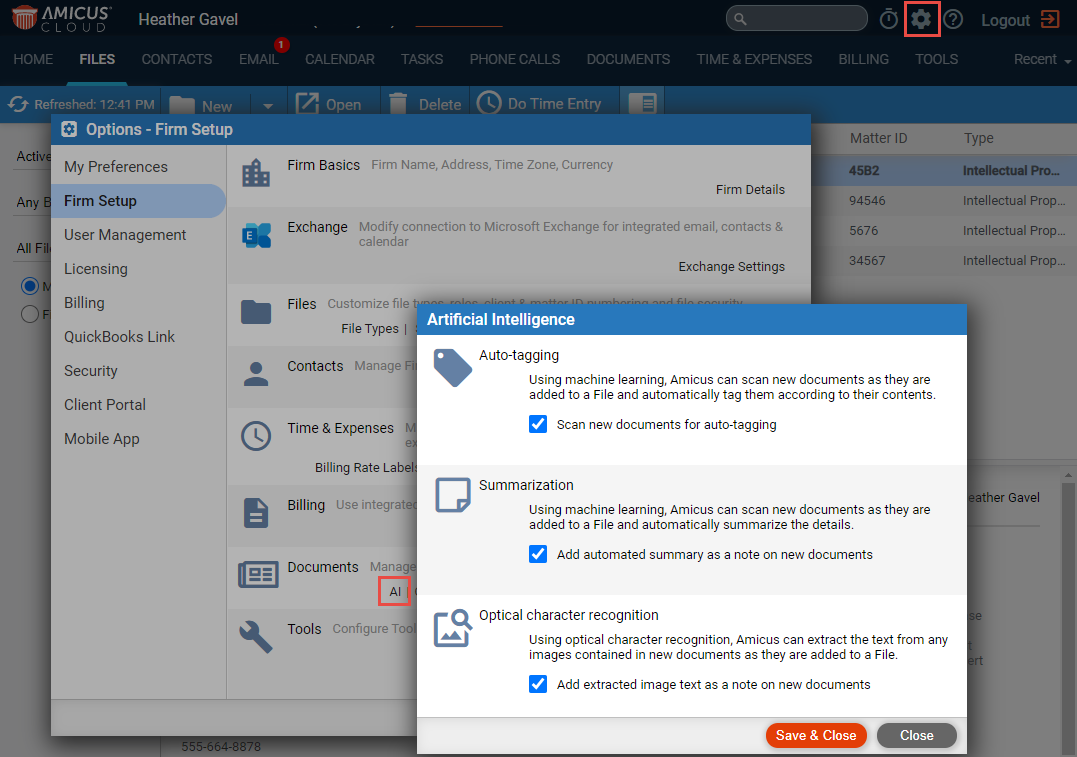
● Simply uncheck an option at any time to disable it.
● Manage Dropbox or Box documents on a file
● Customize document assembly features
● Use the Microsoft Office Add-in for documents and document templates - (Tools)
Amicus Cloud (July 2023)
Copyright