
Note: This feature is only available to Office 365 firms. This option is disabled if you are not using Office 365 or if you have already moved to OAuth.
OAuth is an open standard for token-based authentication and authorization on the internet. Microsoft permits Amicus Cloud Office 365 users to authenticate connections to 3rd party applications with a username and password or via OAuth.
Migrating to OAuth means users won’t be prompted to update their Office 365 password in Amicus Cloud whenever it changes. Office 365 administrators can also revoke authentication to 3rd party applications without forcing users to reset their passwords. This is Microsoft’s preferred method of authorizing access to Office 365 accounts.”
 |
Note: This feature is only available to Office 365 firms. This option is disabled if you are not using Office 365 or if you have already moved to OAuth. |
To easily migrate your firm to OAuth:
1. Click the Gear ![]() icon to display the Options dialog.
icon to display the Options dialog.
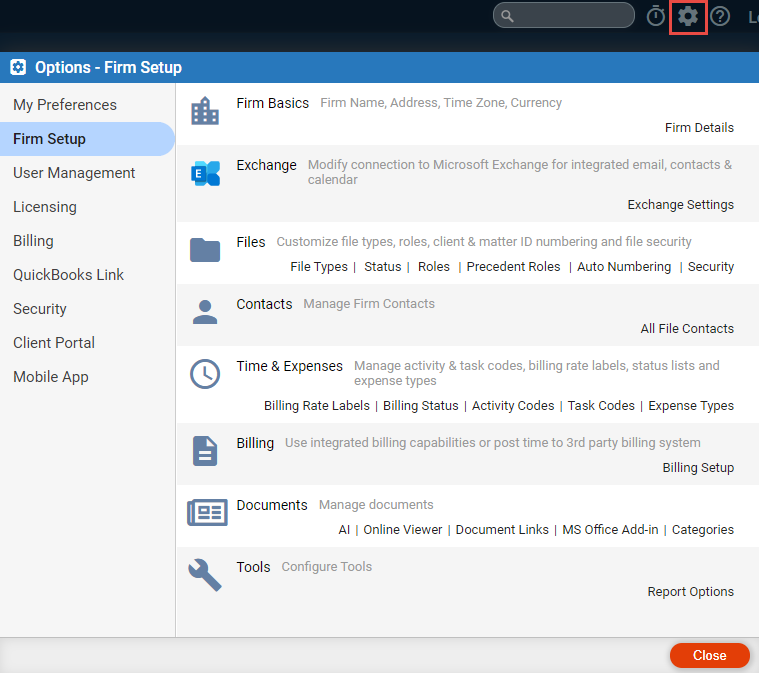
2. Select Firm Setup in the navigation pane and Exchange
> Exchange Settings to display the Exchange Settings dialog.
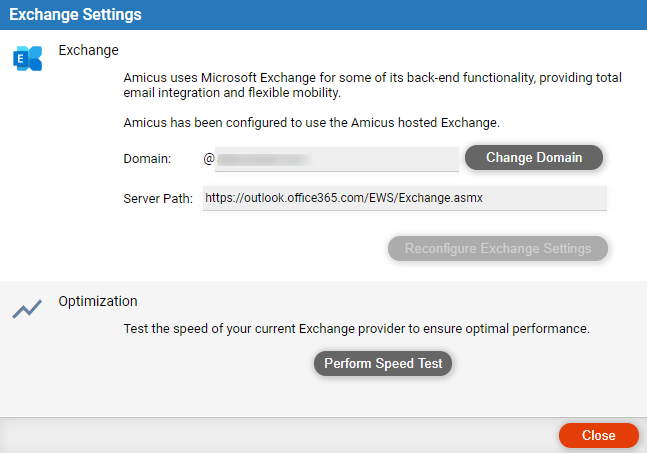
3. Click Enable Office 365 Authentication. An Alert message
displays warning of the consequences.
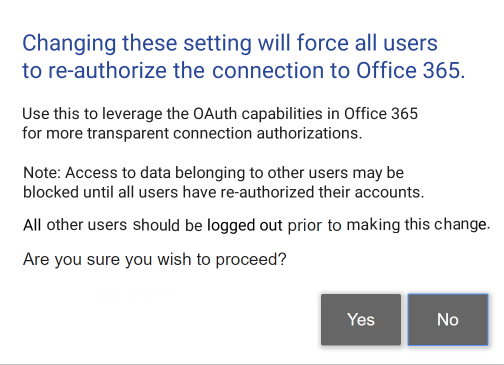
 |
Warning: Carefully read the Alert message as migrating to OAuth affects all firm members. |
4. Click No to return to the
Exchange Settings dialog or Yes
to migrate to OAuth. The first screen of a 2 page wizard displays.
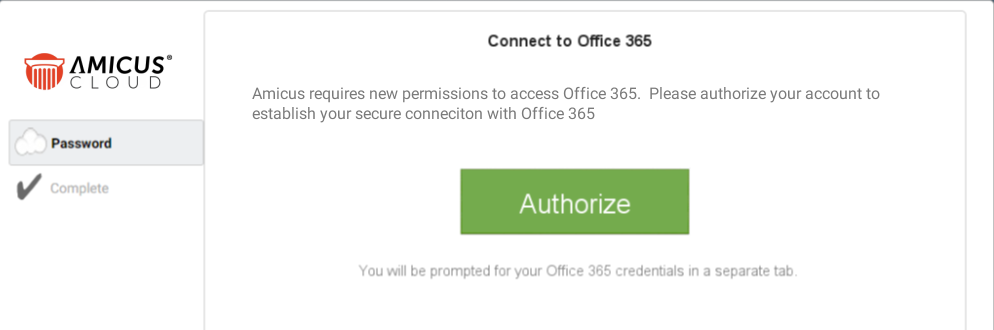
5. Click Authorize to log into Office 365 to establish the connection.
Amicus Cloud (July 2023)
Copyright